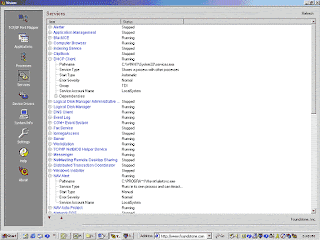Remote 60 Professional - Control Your Phone from PC
NEW: Now also running on Nokia N70, 668x, 6630, 6670, 3230, 6260 and 7610
NEW: Connect via USB with the DKU-2 cable (compatible phones only)
NEW: High performance screen algorithm using pure ARM/Thumb assembler and new compression scheme
Remote S60 Professional - Operate your phone from your desktop PC

 Remote S60 Professional by mobileways.de lets you operate your Series 60 phone from your Windows computer. You can access and control all applications on your phone by using your PC's keyboard while watching the screen of your phone in a virtual window in real time.
Remote S60 Professional by mobileways.de lets you operate your Series 60 phone from your Windows computer. You can access and control all applications on your phone by using your PC's keyboard while watching the screen of your phone in a virtual window in real time.
The Perfect Tool for Presentations, Tutorials or Device and Application Testing
With Remote S60 Professional, you can conveniently demo any applications or services on your phone in realtime. Remote S60 Professional displays your phone's screen in a virtual window on your PC. You can either use a wireless bluetooth connection for best mobility during your presentation or a USB cable (DKU-2) for best realtime performance.
Remote S60 Professional supports skins for different mobile phone models, offers a customizable (HTML) fullscreen mode and allows you to record AVI movies.
For device and service testing, just let your automated testing tool control the Remote S60 Professional Windows application. You can connect multiple devices to one PC by using multiple instances of Remote S60 Professional.
Manage your Everyday Tasks
Remote S60 Professional helps you compose SMS, enter contacts, add WAP/WEB URLs, create and change calender entries or manage your phone's settings with ease.
Features of Remote S60 Professional:
* Connect your phone with the USB cable DKU-2 (compatible Series 60 v2 phones only!) or by Bluetooth Serial Port
* For (old) Series 60 v1 phones: conveniently connect via the PC Suite / mRouter (Nokia 6600, 3650, N-Gage, Siemens SX1, Sendo X, Panasonic X700/X800)
* Support for multiple skins (showing different mobile phone models)
* Customizable (HTML) fullscreen mode (with zoom feature)
* 3 different zoom levels (2x, 3x and 4x)
* Use your keyboard to control your phone in realtime
* Make screenshots, copy them to the clipboard or save them to your PC
* Create AVI movies while navigating on your phone
* Profiles for quickly switching between different performance settings
* Advanced options for balancing performance vs. power consumption:
Reduced color modes, different compression levels, application priority, sampling frequency
* Multiple devices connected to the same PC by using multiple instances of Remote S60 Professional
You need to install two softwares for that..
Download:
1st Software(Remote S60 Professional)
2nd Software(Softcam)
NEW: Now also running on Nokia N70, 668x, 6630, 6670, 3230, 6260 and 7610
NEW: Connect via USB with the DKU-2 cable (compatible phones only)
NEW: High performance screen algorithm using pure ARM/Thumb assembler and new compression scheme
Remote S60 Professional - Operate your phone from your desktop PC

 Remote S60 Professional by mobileways.de lets you operate your Series 60 phone from your Windows computer. You can access and control all applications on your phone by using your PC's keyboard while watching the screen of your phone in a virtual window in real time.
Remote S60 Professional by mobileways.de lets you operate your Series 60 phone from your Windows computer. You can access and control all applications on your phone by using your PC's keyboard while watching the screen of your phone in a virtual window in real time.The Perfect Tool for Presentations, Tutorials or Device and Application Testing
With Remote S60 Professional, you can conveniently demo any applications or services on your phone in realtime. Remote S60 Professional displays your phone's screen in a virtual window on your PC. You can either use a wireless bluetooth connection for best mobility during your presentation or a USB cable (DKU-2) for best realtime performance.
Remote S60 Professional supports skins for different mobile phone models, offers a customizable (HTML) fullscreen mode and allows you to record AVI movies.
For device and service testing, just let your automated testing tool control the Remote S60 Professional Windows application. You can connect multiple devices to one PC by using multiple instances of Remote S60 Professional.
Manage your Everyday Tasks
Remote S60 Professional helps you compose SMS, enter contacts, add WAP/WEB URLs, create and change calender entries or manage your phone's settings with ease.
Features of Remote S60 Professional:
* Connect your phone with the USB cable DKU-2 (compatible Series 60 v2 phones only!) or by Bluetooth Serial Port
* For (old) Series 60 v1 phones: conveniently connect via the PC Suite / mRouter (Nokia 6600, 3650, N-Gage, Siemens SX1, Sendo X, Panasonic X700/X800)
* Support for multiple skins (showing different mobile phone models)
* Customizable (HTML) fullscreen mode (with zoom feature)
* 3 different zoom levels (2x, 3x and 4x)
* Use your keyboard to control your phone in realtime
* Make screenshots, copy them to the clipboard or save them to your PC
* Create AVI movies while navigating on your phone
* Profiles for quickly switching between different performance settings
* Advanced options for balancing performance vs. power consumption:
Reduced color modes, different compression levels, application priority, sampling frequency
* Multiple devices connected to the same PC by using multiple instances of Remote S60 Professional
You need to install two softwares for that..
Download:
1st Software(Remote S60 Professional)
2nd Software(Softcam)